- Why Does Frequency Matter in Wi-Fi?
- What is 2.4 GHz Wi-Fi?
- What is 5 GHz Wi-Fi?
- Key Differences Between 2.4 GHz and 5 GHz
- When to Use 2.4 GHz vs. 5 GHz
- Dual-Band Routers – The Best of Both Worlds
- How to Choose the Right Frequency for Your Needs
- What’s the Future of Wi-Fi Frequencies?
- Making the Right Choice for Your Network
- FAQs
- 1. Can I use both 2.4 GHz and 5 GHz at the same time?
- 2. Which frequency is better for gaming?
- 3. Why does my 5 GHz Wi-Fi have a shorter range?
- 4. How can I reduce interference on my 2.4 GHz network?
- 5. What is Wi-Fi 6, and how does it differ from 2.4 GHz and 5 GHz?
Why Does Frequency Matter in Wi-Fi?
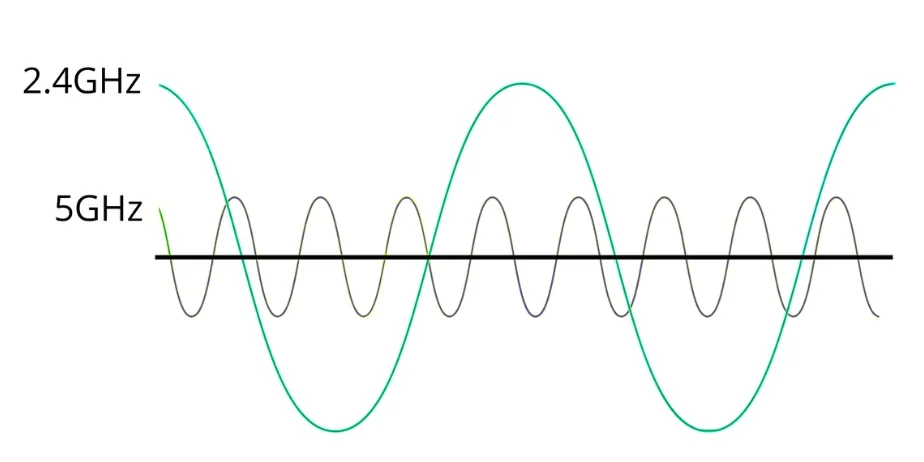
Wi-Fi has become an indispensable part of our daily lives, powering everything from streaming videos to smart home devices. But have you ever wondered why some Wi-Fi networks feel faster or more reliable than others? The answer often lies in the frequency bands they operate on: 2.4 GHz and 5 GHz. These two frequencies are the backbone of modern wireless communication, each offering unique advantages and limitations. Understanding the differences between them can help you optimize your internet experience, whether you’re gaming, streaming, or simply browsing the web.
Frequency matters because it directly impacts the speed, range, and reliability of your Wi-Fi connection. Lower frequencies, like 2.4 GHz, travel farther and penetrate walls better, making them ideal for larger spaces. On the other hand, higher frequencies, like 5 GHz, offer faster speeds and are less prone to interference, making them perfect for bandwidth-intensive tasks. By the end of this article, you’ll have a clear understanding of how these frequencies work, their pros and cons, and how to choose the right one for your needs.
What is 2.4 GHz Wi-Fi?
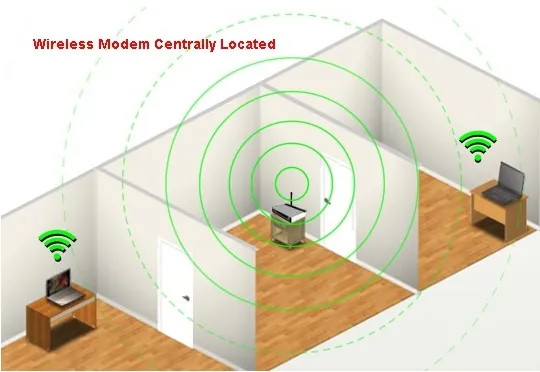
The 2.4 GHz frequency band has been around since the early days of Wi-Fi and remains one of the most widely used frequencies today. It operates on a lower frequency, which allows it to cover larger areas and penetrate walls and obstacles more effectively. This makes it a popular choice for devices that need to maintain a stable connection over long distances, such as smart home devices, security cameras, and older gadgets.
One of the key advantages of 2.4 GHz Wi-Fi is its compatibility. Almost every Wi-Fi-enabled device, from smartphones to laptops, supports this frequency. However, its widespread use also leads to congestion, especially in urban areas where multiple networks compete for the same channels. This can result in slower speeds and increased latency, particularly during peak usage times.
Another drawback of 2.4 GHz Wi-Fi is its limited bandwidth. While it can handle basic tasks like web browsing and email, it struggles with high-bandwidth activities like 4K streaming or online gaming. Despite these limitations, 2.4 GHz remains a reliable option for users who prioritize range and compatibility over speed.
What is 5 GHz Wi-Fi?
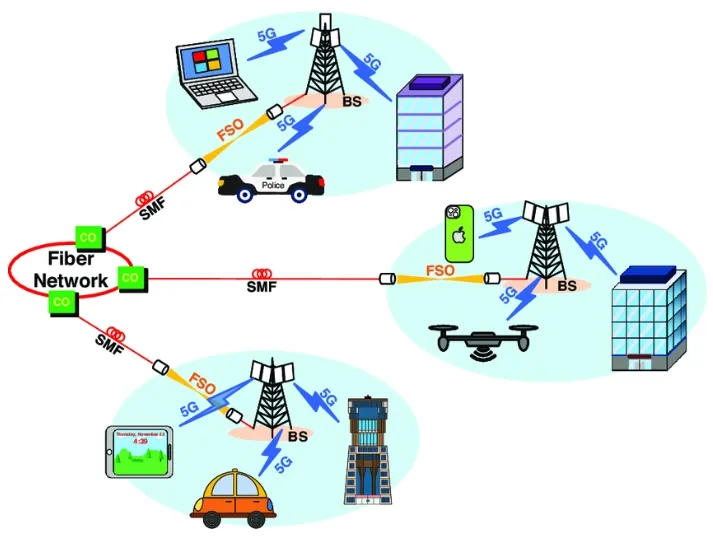
The 5 GHz frequency band is a newer addition to the Wi-Fi landscape, offering faster speeds and reduced interference compared to its 2.4 GHz counterpart. This frequency is ideal for bandwidth-intensive tasks, such as streaming high-definition videos, online gaming, and video conferencing. With more available channels and less congestion, 5 GHz Wi-Fi provides a smoother and more stable connection, especially in crowded environments.
One of the standout features of 5 GHz Wi-Fi is its ability to support higher data transfer rates. This makes it perfect for modern devices that require fast and reliable internet, such as smart TVs, gaming consoles, and 4K streaming devices. However, the higher frequency also means that 5 GHz signals have a shorter range and are less effective at penetrating walls and obstacles. As a result, it may not be the best choice for larger homes or outdoor areas.
Despite its limitations, 5 GHz Wi-Fi is becoming increasingly popular as more devices support this frequency. Dual-band routers, which can broadcast both 2.4 GHz and 5 GHz signals simultaneously, are now the standard in many households, allowing users to enjoy the best of both worlds.
Key Differences Between 2.4 GHz and 5 GHz
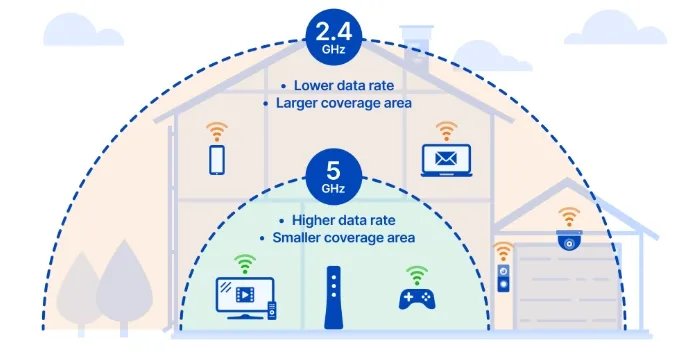
When comparing 2.4 GHz and 5 GHz Wi-Fi, several key differences stand out. The first is speed. 5 GHz Wi-Fi offers significantly faster data transfer rates, making it ideal for activities that require high bandwidth. In contrast, 2.4 GHz Wi-Fi is slower but provides better coverage over longer distances.
Range is another critical factor. 2.4 GHz signals can travel farther and penetrate walls more effectively, making them suitable for larger spaces. On the other hand, 5 GHz signals have a shorter range and are more easily obstructed by walls and furniture.
Interference is also a major consideration. The 2.4 GHz band is more crowded, as it is used by a wide range of devices, including microwaves and Bluetooth gadgets. This can lead to slower speeds and increased latency. In contrast, the 5 GHz band is less congested, offering a more stable and reliable connection.
Finally, device compatibility plays a role in determining which frequency to use. While most modern devices support both 2.4 GHz and 5 GHz, older gadgets may only work with 2.4 GHz. Understanding these differences can help you make an informed decision about which frequency is best for your needs.
When to Use 2.4 GHz vs. 5 GHz
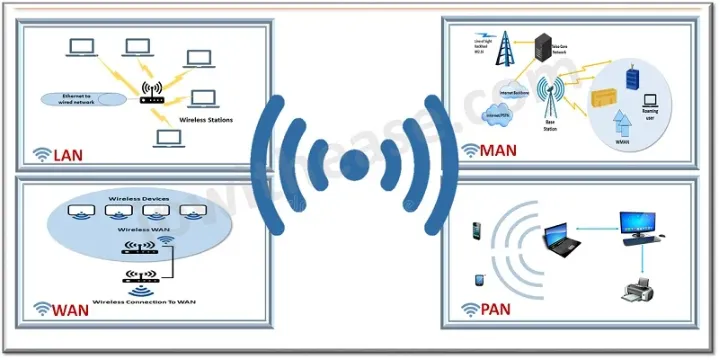
Choosing between 2.4 GHz and 5 GHz Wi-Fi depends on your specific needs and environment. If you live in a large home or need to connect devices that are far from the router, 2.4 GHz is the better option. Its longer range and ability to penetrate walls make it ideal for smart home devices, security cameras, and outdoor areas.
On the other hand, if you’re engaging in activities that require high bandwidth, such as streaming 4K videos, online gaming, or video conferencing, 5 GHz is the way to go. Its faster speeds and reduced interference ensure a smoother and more reliable experience. Additionally, if you live in a densely populated area with many Wi-Fi networks, 5 GHz can help you avoid congestion and maintain a stable connection.
Dual-Band Routers – The Best of Both Worlds

Dual-band routers have become increasingly popular as they allow users to take advantage of both 2.4 GHz and 5 GHz frequencies simultaneously. These routers broadcast two separate networks, giving you the flexibility to connect devices to the frequency that best suits their needs. For example, you can use 2.4 GHz for smart home devices and 5 GHz for streaming and gaming.
One of the main benefits of dual-band routers is their ability to optimize performance. By distributing devices across both frequencies, you can reduce congestion and improve overall network efficiency. Additionally, many dual-band routers feature advanced technologies like beamforming and MU-MIMO, which further enhance speed and reliability.
How to Choose the Right Frequency for Your Needs
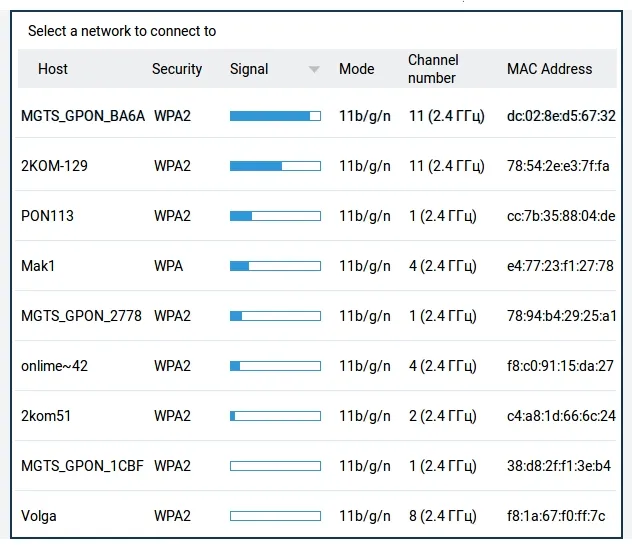
When deciding between 2.4 GHz and 5 GHz Wi-Fi, consider factors like the size of your home, the types of devices you use, and the activities you engage in. If you prioritize range and compatibility, 2.4 GHz is the better choice. However, if speed and performance are more important, opt for 5 GHz.
To optimize your Wi-Fi network, experiment with different frequencies and router placements. Use tools like Wi-Fi analyzers to identify the least congested channels and ensure your devices are connected to the appropriate frequency. By taking these steps, you can create a network that meets your specific needs and delivers a seamless internet experience.
What’s the Future of Wi-Fi Frequencies?
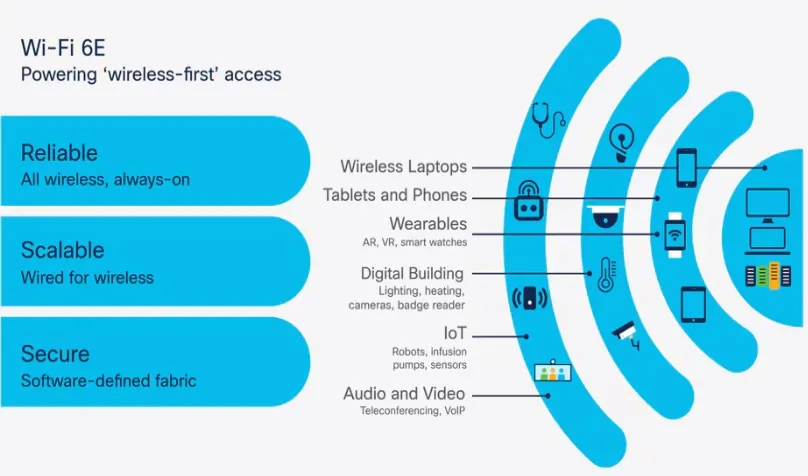
As technology continues to evolve, so too does the world of Wi-Fi. Emerging technologies like Wi-Fi 6 and 6E promise even faster speeds, lower latency, and improved performance. These advancements are set to revolutionize the way we use Wi-Fi, offering new possibilities for gaming, streaming, and smart home integration.
Wi-Fi 6, for example, introduces features like OFDMA and Target Wake Time, which improve efficiency and reduce power consumption. Meanwhile, Wi-Fi 6E expands into the 6 GHz band, providing even more channels and reducing congestion. These developments will likely impact the use of 2.4 GHz and 5 GHz frequencies, making them more efficient and reliable than ever before.
Making the Right Choice for Your Network
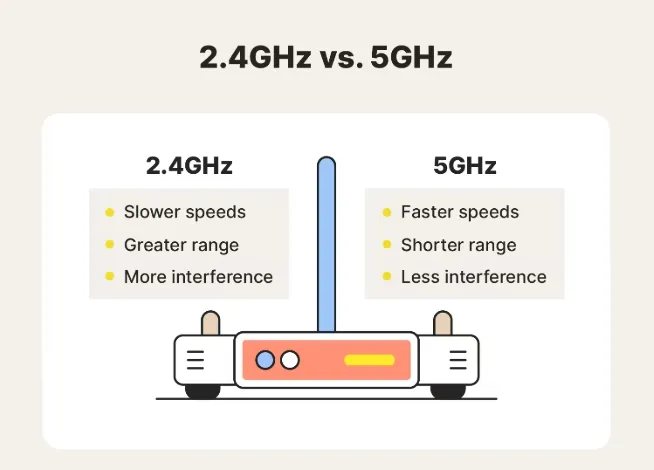
In conclusion, understanding the differences between 2.4 GHz and 5 GHz Wi-Fi is essential for optimizing your internet experience. While 2.4 GHz offers better range and compatibility, 5 GHz provides faster speeds and reduced interference. By considering your specific needs and environment, you can choose the frequency that best suits your requirements.
Whether you’re streaming, gaming, or simply browsing the web, the right Wi-Fi frequency can make all the difference. With the rise of dual-band routers and emerging technologies like Wi-Fi 6, the future of wireless communication looks brighter than ever. So, take the time to evaluate your network and make the necessary adjustments to enjoy a seamless and reliable connection.
FAQs
1. Can I use both 2.4 GHz and 5 GHz at the same time?
Yes, dual-band routers allow you to use both frequencies simultaneously, giving you the flexibility to connect devices to the most suitable network.
2. Which frequency is better for gaming?
5 GHz is generally better for gaming due to its faster speeds and reduced interference, which result in lower latency and a smoother experience.
3. Why does my 5 GHz Wi-Fi have a shorter range?
Higher frequencies like 5 GHz have shorter wavelengths, which means they can’t travel as far or penetrate walls as effectively as lower frequencies like 2.4 GHz.
4. How can I reduce interference on my 2.4 GHz network?
To reduce interference, try changing the channel on your router, moving it to a central location, or using a dual-band router to switch to 5 GHz for high-bandwidth activities.
5. What is Wi-Fi 6, and how does it differ from 2.4 GHz and 5 GHz?
Wi-Fi 6 is the latest generation of Wi-Fi technology, offering faster speeds, lower latency, and improved efficiency. It operates on both 2.4 GHz and 5 GHz frequencies but introduces new features to enhance performance.
By following these guidelines and understanding the nuances of 2.4 GHz and 5 GHz Wi-Fi, you can create a network that meets your needs and delivers a superior internet experience.




What can we do for you?