When we use 4g wifi router with sim card slot to access Internet, sometimes experience unstable Internet access which is often called drop offline. Some even experience frequent drop offline and cannot access network for long time, we can’t even get online at all in more serious cases, what should we do for this situation?
1.First check whether 4g wifi router with sim card slot is placed in a place where is more conducive to heat dissipation. If the location is bad, 4g wifi router with sim card slot will cause Internet failure due to poor heat dissipation after working for some time, or even frequent disconnections, so we must first check whether 4g wifi router with sim card slot is hot or not if 4g wifi router with sim card slot frequently drops offline. You’d better turn it off for a while to cool it down if it is overheated, then move to a location with better ventilation.
2.Check whether there are more than one device with DHCP service enabled among the routing devices, this can easily lead to IP address confusion so it is not surprising that Internet is disconnected. At this time, we only need to enable DHCP service on one device and turn off all the others.
3.Check the computer connected to 4g wifi router with sim card slot for viruses, don’t mention being disconnected from Internet If your computer infected with a virus, any weird problems may occur.
4.Sometimes the crystal plug may be broken, just replace it is ok.
5.Frequent disconnections of 4g wifi router with sim card slot may also be related to computers or hackers attacking the computer network, try to use other computer or smartphone to connect to the wireless network to see if it is stable.
6.Wireless interference: Wireless interference is an important factor that causes instability in wireless applications. One is strong interference from microwave ovens, cordless phones, 2.4G wireless mice, keyboards and other electrical appliances, another is signal interference from other surrounding wireless routers. These interferences generally cause wireless Internet access to slow down, in severe cases may cause wireless clients to drop offline, recommended solutions are as follows:
6.1.Place 4g wifi router with sim card slot as far away as possible from strong interference sources such as microwave ovens and cordless phones, try to use wireless mice and keyboards that isn’t working with 2.4G frequency.
6.2.Move wireless terminal closer to 4g wifi router with sim card slot to ensure strength of wireless signal.
6.3.Place 4g wifi router with sim card slot in a place with large number of clients to ensure signal strength, consider adding 4g wifi router with sim card slot or APs to strengthen signal coverage for areas with weak signals.
6.4.Try to modify the wireless channels such as channels 1, 6, 11, etc., with a fixed frequency band bandwidth of 20MHz to reduce interference with other 4g wifi router with sim card slot.
7.The signal of wireless terminal itself is poor: Wireless transmission is a two-way process, when 4g wifi router with sim card slot transmit data to the terminal through wireless network, the terminal must also reply to 4g wifi router with sim card slot before it can continue subsequent transmission process. Generally, the signal strength of mobile phones is weaker than that of laptops and wireless routers. Therefore, when there are obstacles between mobile phone and 4g wifi router with sim card slot, it is possible that 4g wifi router with sim card slot receives poorer wireless signal strength from the terminal due to more obstacles, causing problem of disconnection. If the signal strength of the terminal is poor, it may cause the following two problems:
7.1.The signal strength of 4g wifi router with sim card slot found on mobile phone is obviously very strong, but the network cannot be connected or dropped.
7.2.Mobile phone frequently disconnects when connected to 4g wifi router with sim card slot, but laptop works properly.
7.3.Mobile phone WLAN optimization function was turned on, does not use poor connection function, and keeps WLAN connection in sleep mode unchecked. Enabling these functions will cause mobile phone to disconnect from 4g wifi router with sim card slot in certain environments. If power saving is not considered, it needs to be turned off. Solution: Turn off WLAN optimization function, turn off the function of not using poor connections, and check the box to keep WLAN connection in sleep state.
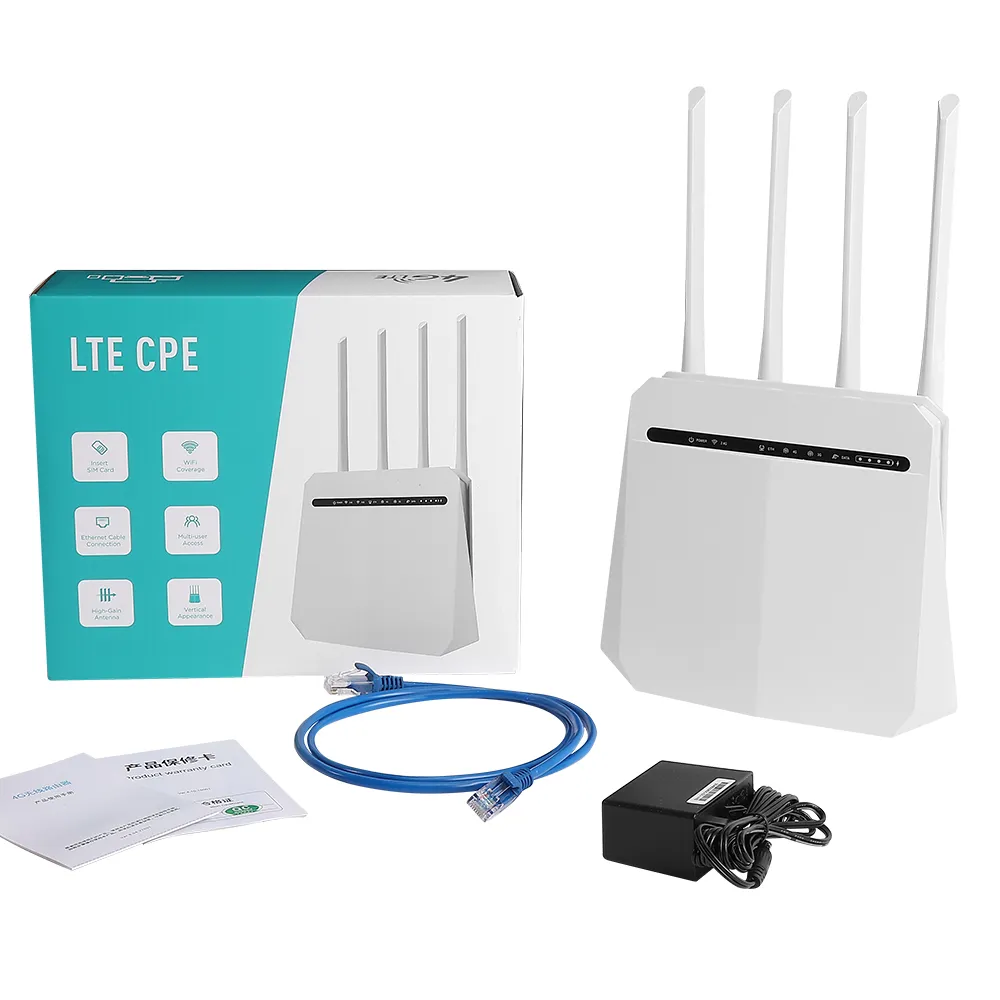












What can we do for you?